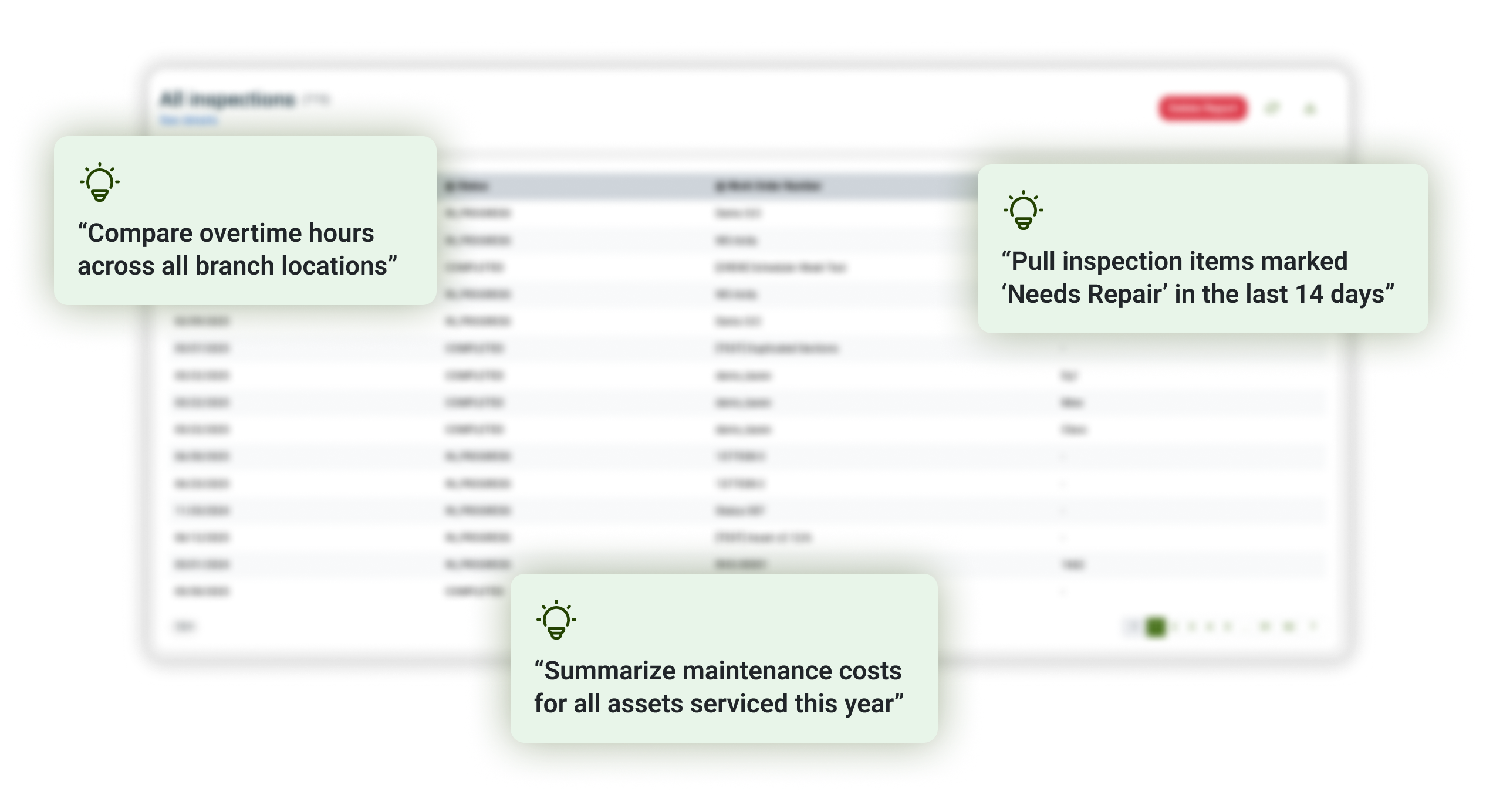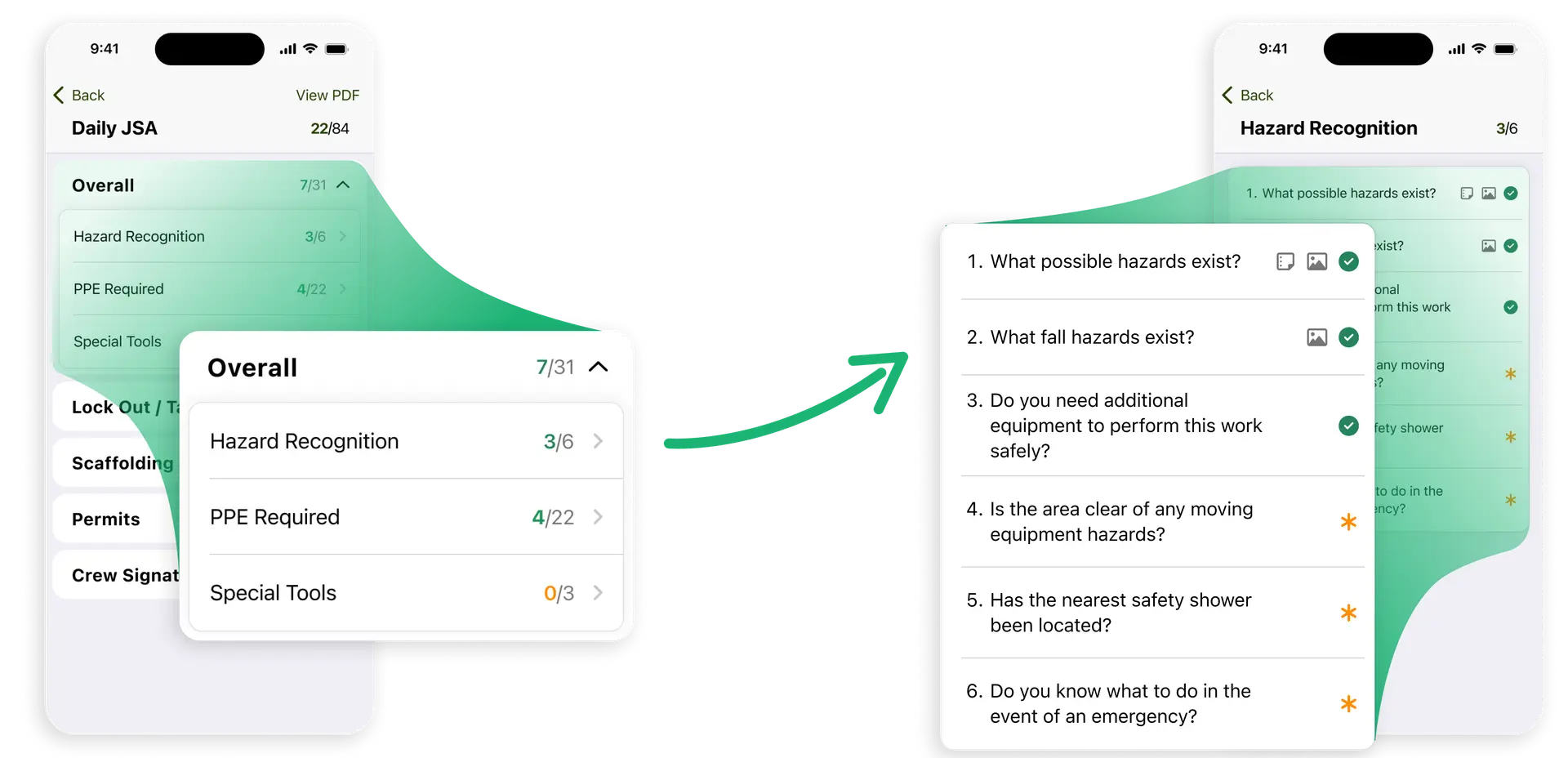In industrial field service, labor is often the largest cost driver. From technician hours to crew travel time and overtime, labor expenses can quickly eat into your profit margins. The key to keeping projects on track is tracking labor costs in real time. crewOS makes that process accurate and simple with its Time Tracking feature.
Why Real-Time Labor Costing Matters
- Accurate Project Profitability: Estimating a job or invoicing after the fact leaves too much room for error. Real-time tracking eliminates guesswork by tying actual hours and labor rates to each job as it happens. This helps ensure every minute worked is billable and properly priced.
- Smarter Decision-Making in the Moment: With real-time labor insights, dispatchers and managers can see labor costs climbing before it’s too late. They can reassign crews, adjust schedules, or approve overtime based on current data rather than waiting for end-of-day reports.
- Better Alignment Between Field and Office: When field teams log time from their mobile devices, labor data flows directly into your system. No more forgotten hours, missing timesheets, or manual entry. Office teams can stay focused on strategic tasks instead of chasing down details.
How crewOS Delivers Real-Time Labor Insights
Clock In and Out from Any Job
crewOS lets technicians log into each job from their mobile device. Each time entry is tagged with job number, task code, and crew member, making sure labor hours show up exactly where they belong.
Rules-Based Labor Allocation
crewOS doesn’t just record time, it applies your business rules. You can automate overtime, apply different rates for weekends, and treat travel time separately. Set the rules once and crewOS handles the rest.
Instant Labor Cost Visibility
Once time is logged, managers can view labor costs immediately by job, crew, or phase. This helps them:
- Spot jobs going over budget
- Compare labor cost versus job value
- Adjust crew assignments or timelines as needed
Integrated Scheduling and Labor Tracking
Real-time labor insights work even better when paired with dynamic scheduling. When crew availability, job assignments, and time entries are in one system, your team stays responsive. If a delay happens, dispatchers can instantly adjust schedules to avoid disruption. Check out how crewOS helps teams streamline scheduling and dispatch.
Real-World Results from the Field
- Preventing cost overruns: One industrial service provider used crewOS to catch unplanned travel and overtime costs early, allowing them to make schedule changes and save thousands.
- Faster invoicing: Another team reduced their invoicing cycle by 94 percent thanks to accurate, job-linked timestamps.
- More customer trust: Teams that show accurate labor breakdowns backed by real-time data earn credibility and reduce disputes.
Getting Started with Real-Time Time Tracking
- Map your labor policies: Define labor rules with payroll and operations, including travel time and overtime thresholds.
- Configure them in crewOS: Set up labor categories and logic to match your internal rules.
- Train field teams: Show crews how to clock in, clock out, and switch tasks with just a few taps.
- Monitor dashboards: Review labor costs daily and flag anything unexpected.
- Use insights to improve: Look for trends and use the data to improve planning and quoting.
The Bottom Line
Labor costs don’t need to be hidden or delayed. When field teams log time in real time, you get instant visibility, stronger decision-making, and better cost control. crewOS gives you the tools to make that possible, helping your team stay focused on profitability.
Ready to see how real-time labor costing works?
It's Time To Get Started
We’ll help you be the hero every field service operation needs.