It's Time To Get Started
We’ll help you be the hero every field service operation needs.
crewOS Smart Reporting puts powerful reporting at your fingertips by turning your operational data into custom, ready-to-use reports using simple, natural language prompts. No spreadsheets. No manually pulling data. Just type what you need, and Smart Reporting delivers.
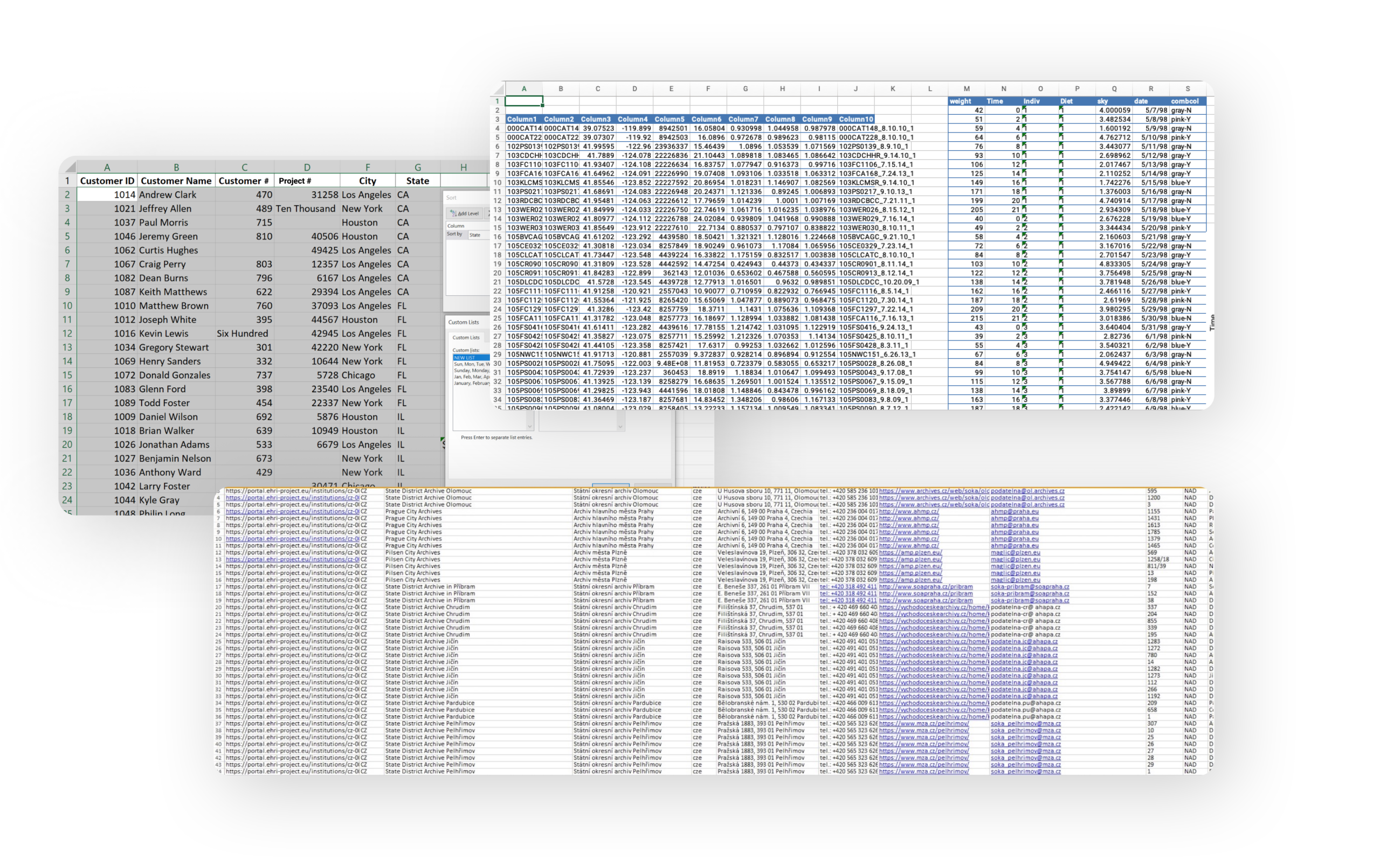
Scrambling to quickly pull data for a safety audit?
Taking too many people too long to pull together the information your customer requested?
Spending your time manually piecing together data from multiple programs into a spreadsheet?
Can’t easily identify opportunities to upsell services or follow up on high-priority leads?
Time logs, inspections, expenses, and job updates all live in separate systems?
Lacking a single source of truth for key metrics, making it hard to see where you can improve?
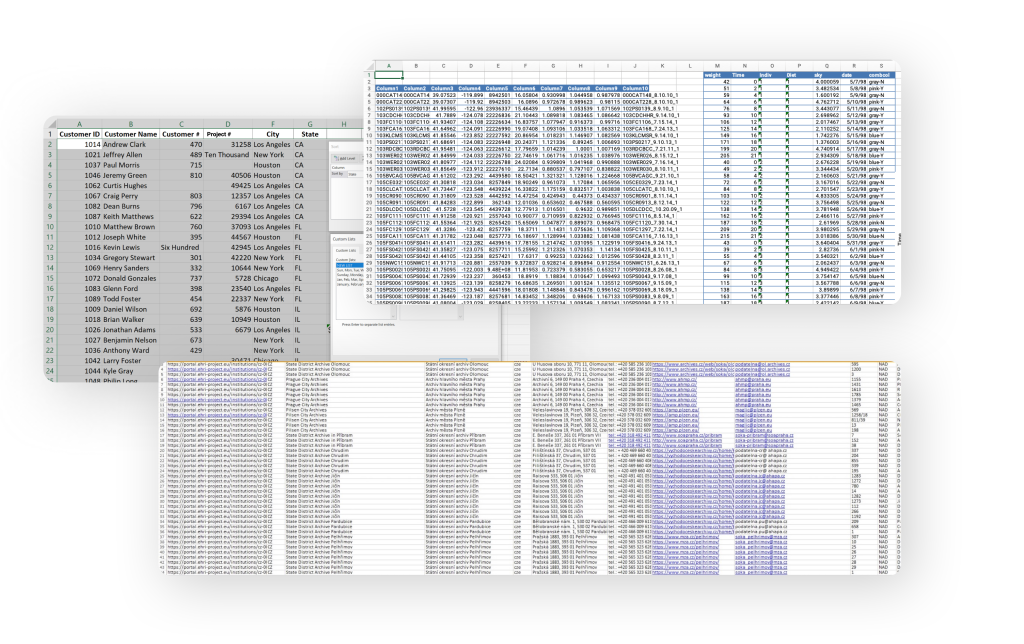
Scrambling to quickly pull data for a safety audit?
Taking too many people too long to pull together the information your customer requested?
Spending your time manually piecing together data from multiple programs into a spreadsheet?
Can’t easily identify opportunities to upsell services or follow up on high-priority leads?
Time logs, inspections, expenses, and job updates all live in separate systems?
Lacking a single source of truth for key metrics, making it hard to see where you can improve?
crewOS brings all your field data into one system, and Smart Reporting makes it easy to instantly search, filter, and customize a report.
Instead of navigating dropdowns or building filters, just type what you need, like “Show all inspections with failed items in the last 30 days,” and Smart Reporting delivers.
Whether you’re a safety manager, project lead, or CFO, Smart Reporting adapts to your perspective, pulling insights on compliance, job costing, labor utilization, and more.
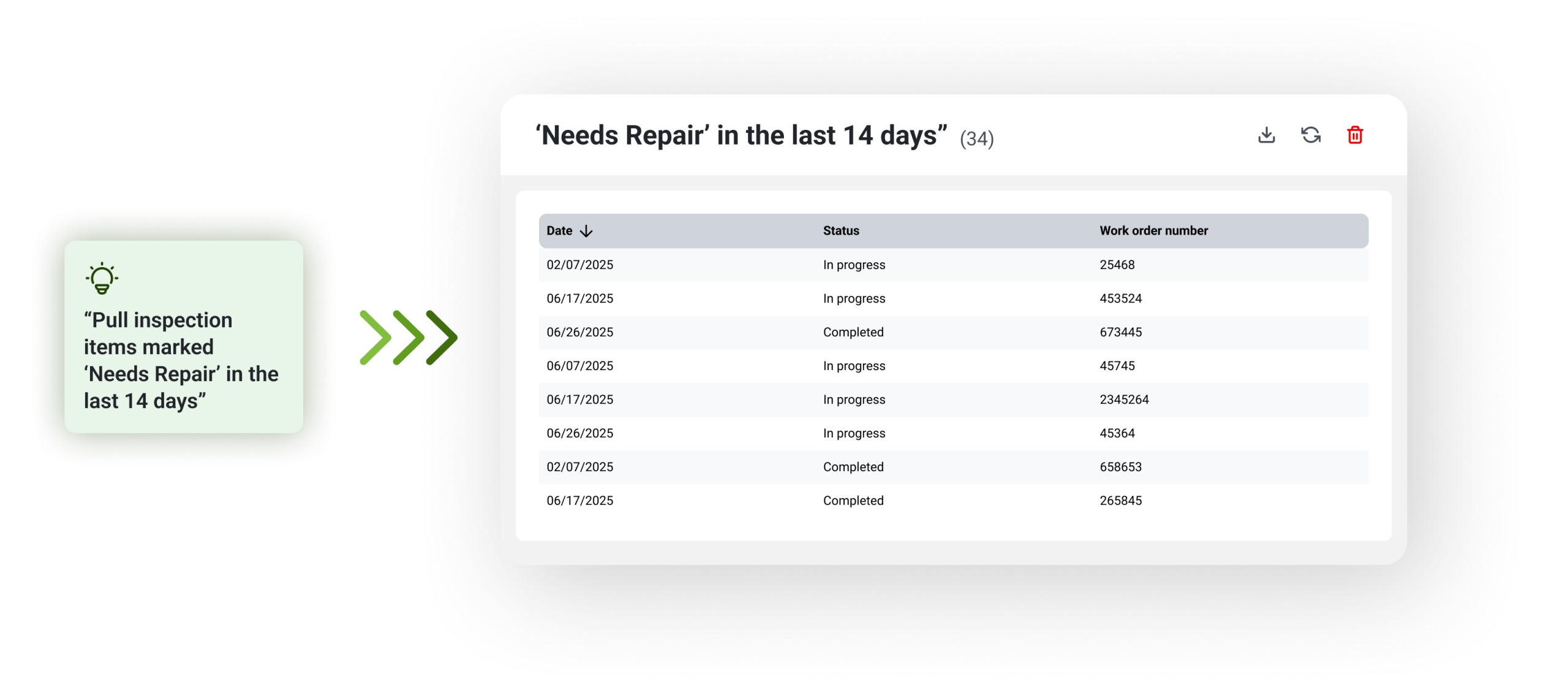
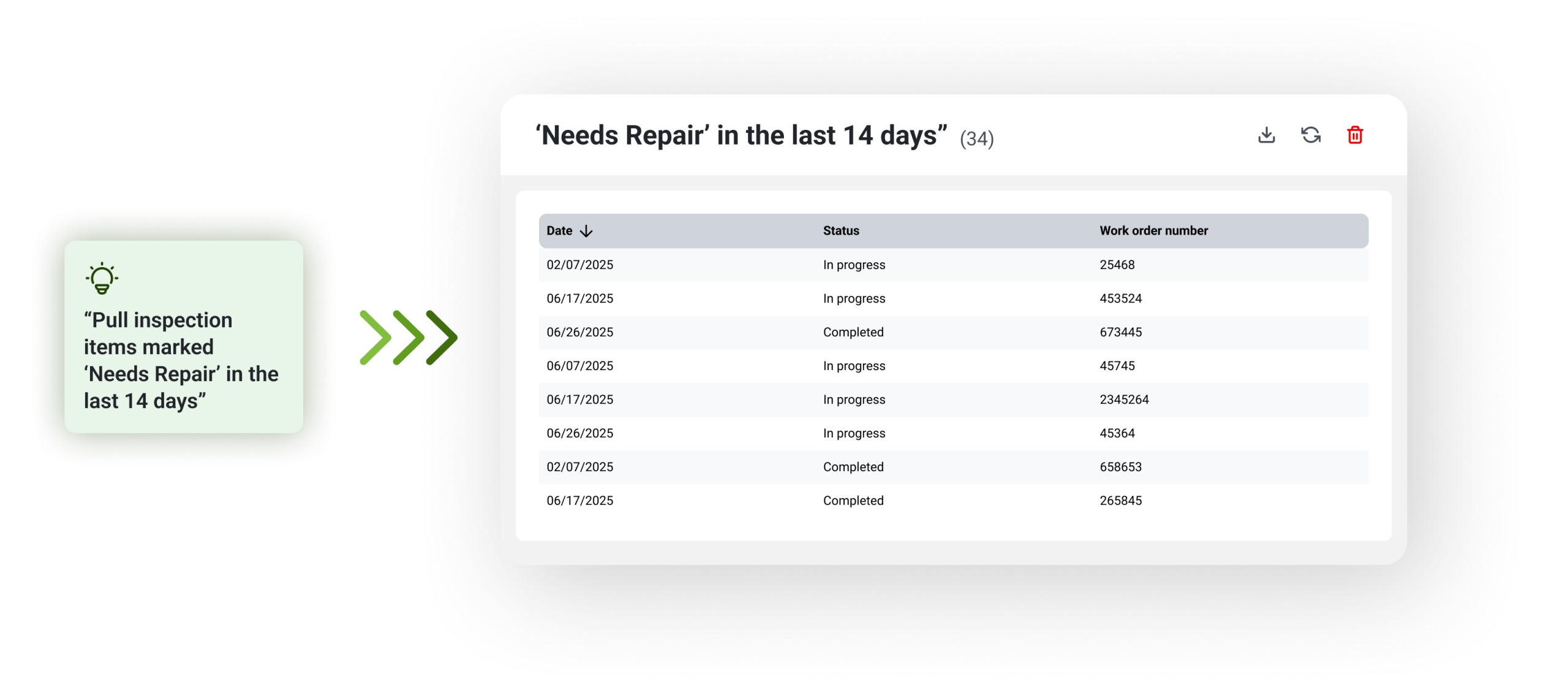
Smart Reporting uses AI to understand your data and respond to natural language prompts to pull you the exact report you need, instantly.
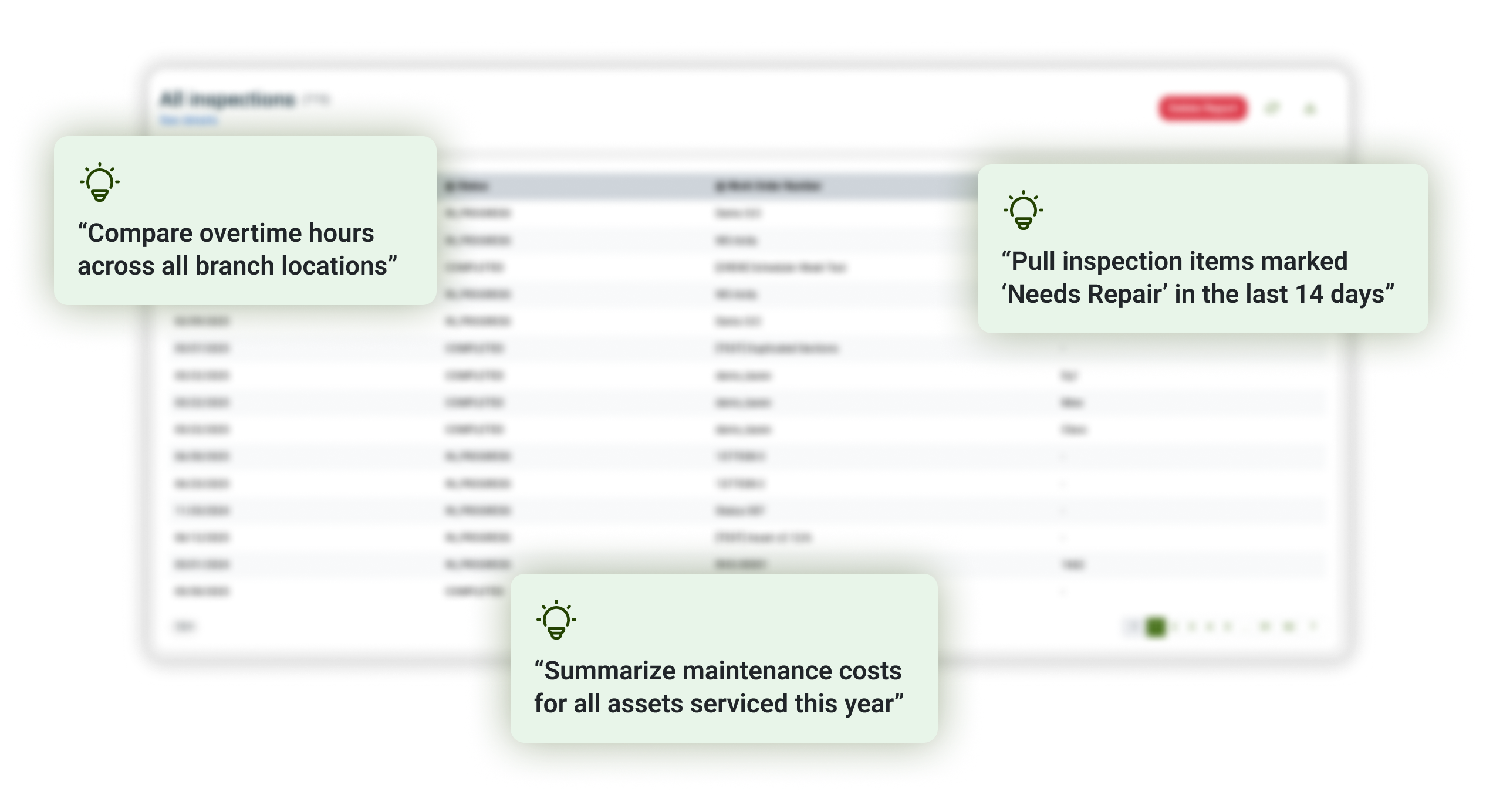
Once your Smart Report is created, it doesn’t stop there. You can continue customizing your report by adding or removing columns, modifying filters, and even export the results.
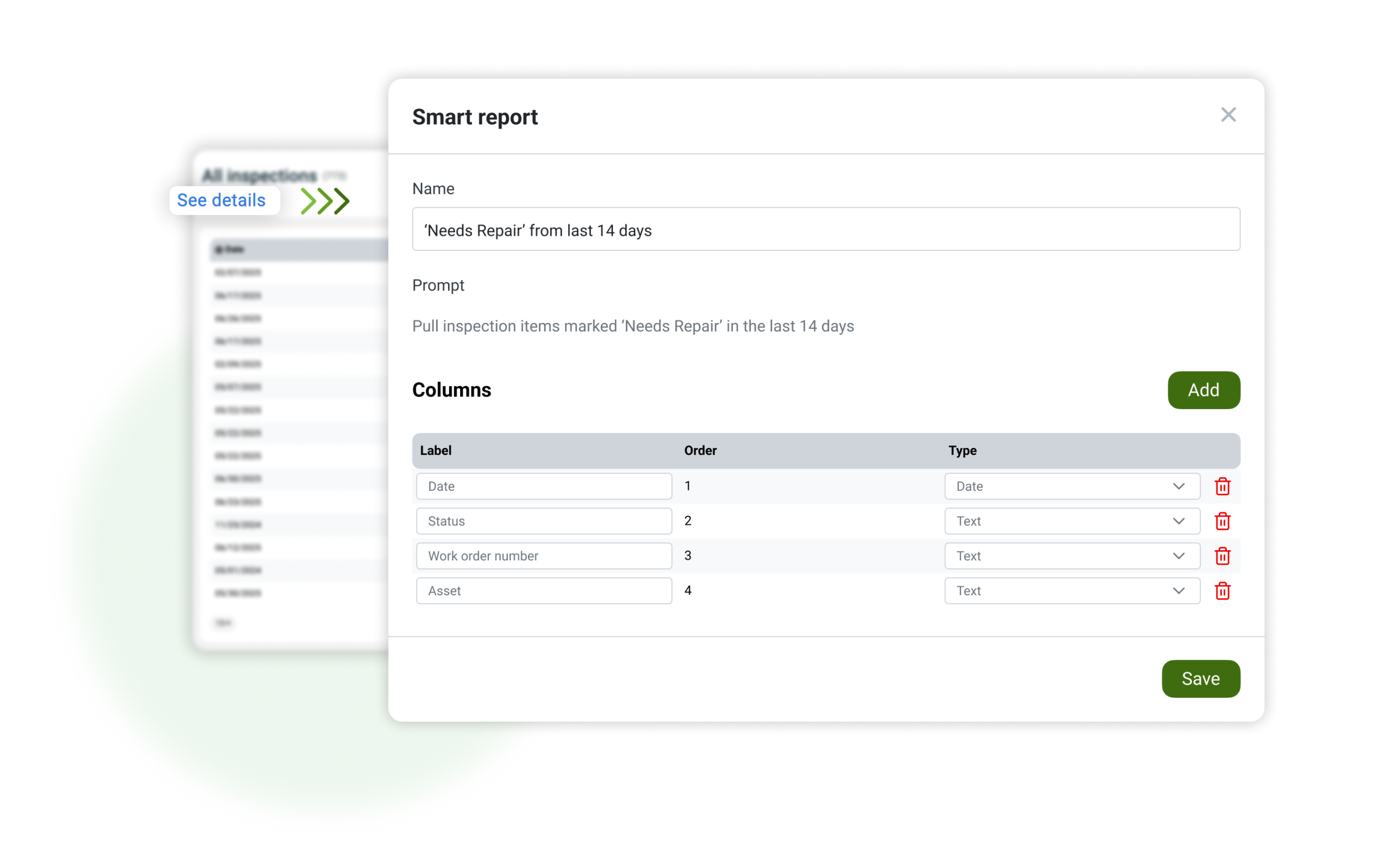
Create one-off reports or save them for recurring needs. Once a report is generated using a simple prompt, you can save it with a single click, and the same report can be re-run anytime with updated data without having to start from scratch.
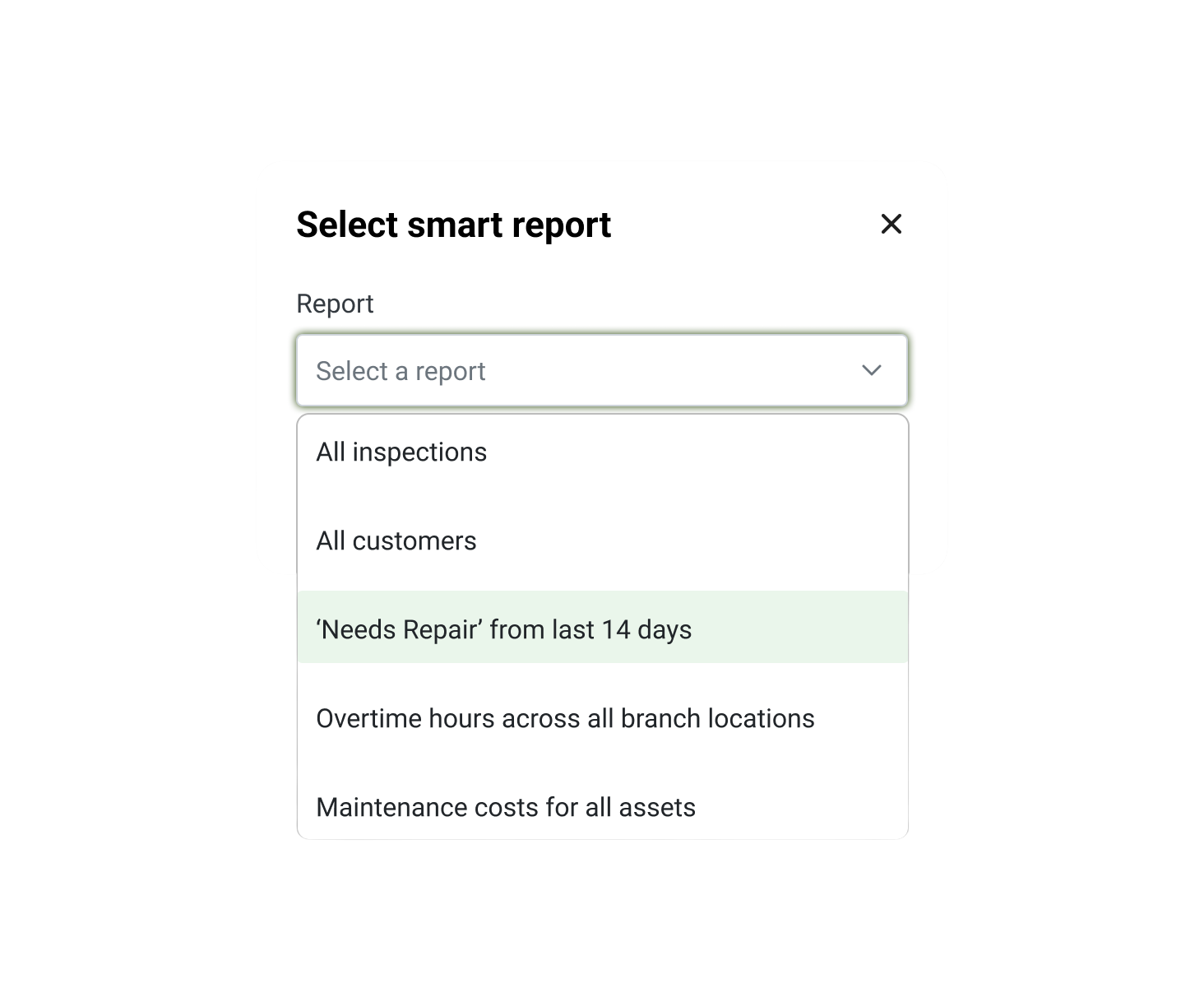
What if your reporting system could give you instant answers, eliminate manual spreadsheets, and pull insights across your entire operation?



With crewOS, DeSHAZO reduced the length of their billing and job tracking workflows and replaced expensive manual data entry with seamless automation.

Smart Reporting can generate just about any report based on the data stored in crewOS, such as time logs, inspection results, maintenance costs, job statuses, labor hours, and more. Whether you need an audit trail of JSAs, a list of overdue repairs, or a breakdown of per diem expenses by crew, Smart Reporting can pull it in seconds.
Not at all. Smart Reporting is powered by AI, so you can generate reports by simply typing what you’re looking for in plain language. For example: “Show me all inspections marked for repair in the past 30 days.” No need to learn formulas or code.
Yes. Once a report is created, you can add or remove columns, adjust filters, or refine the data shown to match your needs. You can also save custom reports for future use or export them to share with other teams or customers.
Most reporting tools require IT help, manual setup, or data exports from multiple systems. crewOS Smart Reporting pulls directly from your live operational data (no syncing, no spreadsheet) and gives you flexible, on-demand reports in seconds. It’s faster, more accurate, and fully integrated with how your team already works.
We’ll help you be the hero every field service operation needs.
Let’s talk about how you can conquer your challenges—and how crewOS has your back.